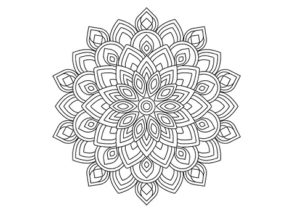Adobe Illustrator can be a bit difficult to use, especially after using applications like Adobe Photoshop for workflow. The differences between the use of level and the creation of objects and shapes can be really strange at first sight, but once you have mastered them you can create really beautiful things, like the tutorial watch we’re going to follow.
Related Posts
Create a Christmas Tree in Cinema 4D – Tutorial
This video tutorial shows how to create a very detailed Christmas tree from scratch in Cinema 4D. Through this process you learn many things, such as modeling, lighting, texturing, little…
Create a Slice of Nature Photo Manipulation in Photoshop
Il tutorial che seguiremo mostra come realizzare una complessa illustrazione di un albero. L’idea di questa lezione è quella di mostrare un flusso di lavoro dal concept alla fine, non…
Creating a Fabric Using 3Ds Max Cloth
In the tutorial we are going to visit is shown how to create a tablecloth in Autodesk 3ds Max using the cloth modifier. With the canvas modifier, you can make…
Draw Simple Mandala with Rotate Tool in Illustrator
In this interesting video tutorial we will see how to draw the Mandala, a famous Buddhist and Hindu spiritual symbol, using the Adobe Illustrator vector graphics program. In particular we…
Create Flying Snowboard Illustration in Photoshop
Nel tutorial che andiamo a vedere viene descritto il processo per creare l’illustrazione di uno snowboard che compie acrobazie arricchito di effetti grafici molto accattivanti. La composizione viene fatta in…
Dynamics 101 and The Matrix Effect in Cinema 4D
This video tutorial shows a brief overview of dynamics in Cinema 4D. Some useful tips and shows how to slow down time to get the Matrix effect.