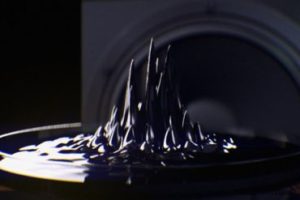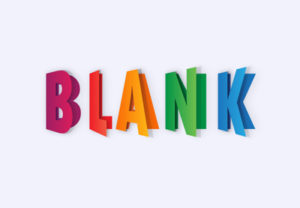The tutorial in Adobe Photoshop that we will follow shows us how to create a text using the style of the superhero of Marvel Iron Man. The lesson uses a compact character to give it 3d relief and a golden metal material. A very cinematic result. A very detailed exercise that you can easily follow if you know the essential tools of the program.
Related Posts
Create a Flaming Skull in Photoshop
In the tutorial that we will see, all the stages of creating a flaming skull in Photoshop are described. We will use some images of flames and a skull in…
Create a Procedural Ferrofluid in Cinema 4D
Un bellissimo video tutorial che mostra come creare un fluido che si muove all’interno d una scena a ritmo di musica con Maxon Cinema 4D. Un esercizio che sfrutta un…
Create a Cool Shoe in Illustrator – Tutorial
In the tutorial we are going to follow is explained how to draw a vector shoe for the cold in Adobe Illustrator. In this exercise, we will use the pen…
Create Advanced Glowing Effect in Adobe Photoshop
This advanced Photoshop video tutorial shows you how to create glow effects. It will show you step by step how to light objects. We will learn an easy way to…
Spock (Leonard Nimoy) Sculpting Time-Lapse in ZBrush
Un video veloce (time-lapse) che mostra come ‘scolpire’ in ZBrush un impressionante signor Spock in memoria di Leonard Nimoy, recentemente scomparso e che per anni ha interpretato il mitico personaggio…
Draw a Vector Folded Text Effect in Adobe Illustrator
In the steps of the tutorial that we will follow we will learn how to create a folded text effect in Adobe Illustrator. To begin with we will see how…