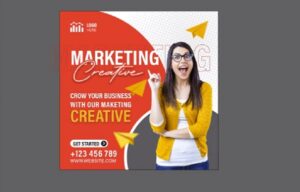What we will see is a lesson in Adobe Illustrator that explains how to create an icon with a very attractive style, it is a composition that uses the 3D effect to highlight the objects represented. An excellent final result in a very detailed exercise that you can easily follow if you know the essential tools of the program.
Related Posts
Create a Vector Childrens Swing in Illustrator
What we are going to visit is a tutorial to draw a vector illustration of a swing for children. It is undoubtedly an exercise to learn how to use the…
Draw a Simple Fire Crackers in Adobe Illustrator
This video shows how to draw Firecrackers in Adobe Illustrator. This is a tutorial on illustration of a firecracker shape for beginners and advanced graphic designers. In this lesson we…
Realistic Underwater Effect In Photoshop
In the tutorial we’re going to see, you’ll learn how to create a realistic underwater effect in Adobe Photoshop using different filters, lighting effects and mixing techniques. You can immerse…
Draw Agency Social Flayer in Adobe Illustrator
In this video tutorial we will see how to create a Flayer for a marketing agency using Adobe Illustrator. A composition with young and dynamic graphics. A complete and detailed…
Create Fresh Lemon Design in Adobe Illustrator
This video shows you how to create a fresh, vibrant and realistic lemon in Adobe Illustrator with this simple step-by-step tutorial!
Paint Beautiful Realistic Lips in Adobe Photoshop
Nel tutorial che andremo a vedere viene descritto il processo per ‘dipingere’ labbra perfette in Adobe Photoshop, si tratta di una vera e propria lezione di pittura digitale per creare…