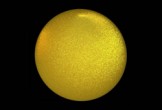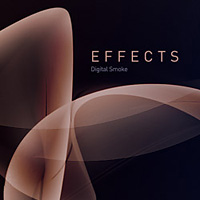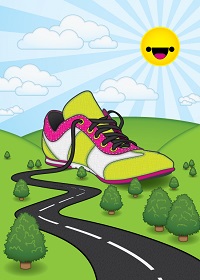In the tutorial we are going to visit we will learn how to create a text effect with warm magma using layer styles and textures in Adobe Photoshop. A beautiful composition to use for your work in a very detailed and easy to follow lesson for users who already have a good knowledge of the program.
Related Posts
Create a Set of Vectors Grunge Icons in Illustrator
The tutorial you will see is a quick lesson to understand how to create a set of stylized vector icons with Adobe Illustrator. Different brushes and effects will be used…
Creating Glitter Effect in Cinema 4D – Tutorial
In this video tutorial he shows us two different techniques to create a twinkle effect inside Cinema 4D without using any plugins. One method uses a texture, noise and normal…
Create a Smoke Effect in Illustrator and Photoshop
In the tutorial we are going to follow we will see a technique to easily create digital abstract smoke using both Adobe Illustrator and Adobe Photoshop. One of the best…
Make Cartoon Bird with Bezier Tool in CorelDRAW!
Nel tutorial che andremo a visionare impareremo a utilizzare le curve Bezier, uno strumento in CorelDRAW, quindi vedremo come fare un uccello in stile Cartoon. E’ possibile utilizzare qualsiasi versione…
Adding Life Your Renders with Light Texture in Blender
This video tutorial shows you how to add some life to a boring scene using Light Texture (or just blocking some of the light) in the popular free 3D Blender…
Create a Sneaker Vector Illustration in Adobe Illustrator
The Illustrator tutorial we’ll look at shows how to create a sneaker shoe illustration that looks like a commercial poster. Naturally, the basis for this project is the truly original…