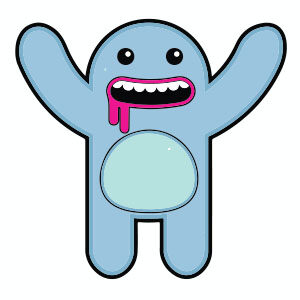What we’re going to see is a tutorial in which we will learn some of the most beautiful new features introduced in Trapcode Particular v2.0, a fantastic Adobe After Effects plugin. The inspiration for this tutorial is the appearance from the Company’s logo in a digital ‘cloud’ of characters. A beautiful and widely used effect.
Related Posts
Create a Pacifier Icon in Illustrator
Nel seguente tutorial viene mostrato come creare un icona di un ciuccio per neonati. Imparerai ad utilizzare le tecniche di costruzione di forme vettoriali risparmiando tempo con gli strumenti di…
Simple Cute Blue Monster Free Vector download
On this page you will find another free graphic element. This is a Simple Blue Monster Vector that you can use on your graphic projects. The compressed file is in…
Modeling an Awesome High Poly in 3ds Max
Model a detailed rifle with a high number of polygons in 3D Studio Max. The author will guide you through the creation of each part using various poly modeling techniques…
Create a Burning Match using Gradient Meshes in Illustrator
What we will visit is a tutorial that explains how to make a burning match with Adobe Illustrator. A lesson that uses gradient meshes for a truly appreciable result, complete…
Create Vector Whiskey Glass Using Adobe Illustrator CS5
Nel tutorial che vedremo impareremo come creare una complessa immagine vettoriale passo per passo. Si studieranno un sacco di tecniche, come ad esempio il Gradient Mesh, dinamic Blend, maschera di…
Create a Space Explosion in Photoshop
If you’ve always wanted to know how to make a space explosion in Photoshop, then follow the tutorial that we are going to present in the article. With the techniques…