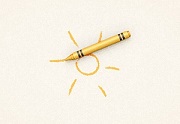I’m sure a lot of you have seen this technique before or are already aware of how to add shades to the text in Adobe Illustrator, but it’s worth remembering for those who don’t know this technique. We will see this in a very detailed and easy to follow lesson for users who already have a good knowledge of the program and from whom it is possible to obtain good ideas for other jobs.
Related Posts
Custom Inking and Gradients in Adobe Illustrator
This video tutorial shows you how to create and customize inks and gradients in Illustrator. We will use them to create an App Design icon. The exercise explains how the…
Create a Crayons Illustration in Adobe Illustrator
Nel tutorial che andremo a vedere vengono descritte le fasi per creare una illustrazione di pastelli in Adobe Illustrator. Dopo avere impostata una semplice griglia vedremo come creare le principali…
Create Liquid Text Logo Animation in After Effects
In this interesting video tutorial we will see how to create the animation of a logo with an inscription that is composed with a liquid movement using the famous video…
Ping Pong Paddle Render In Cinema 4D
This video tutorial shows us how to set up, light and render this ping pong scene in Cinema 4D. First, they will modify the models to try and make them…
Create an Magical Painted Scene in Photoshop
Nel tutorial che vedremo verranno utilizzati diversi strumenti di base di Photoshop e alcune immagini per creare un opera d’arte di fantasia dove tutto sembra prendere vita da ciò che…
Abstract Nebula Circle Shape in Photoshop
In the tutorial we are going to visit we will see the steps necessary to create this impressive Abstract Nebula form in Adobe Photoshop. This is an intermediate level exercise,…