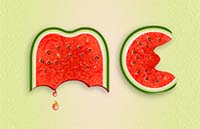What we’re going to visit is a lesson in Adobe Photoshop to create a desktop background with the famous Mac logo with a colorful Apple. A nice exercise that uses paths, gradients and filters. A very well illustrated and easy to follow example for users who already have a good knowledge of the program.
Related Posts
Illustrate a Sausage with Ketchup in Illustrator
A sausage is an appetizing food that allows anyone to regain strength after a day of hunger. And if you want to increase your vector appetite in this lesson you…
Create a Easy Doube Exposure Effect in Adobe Photoshop
In this Video-tutorial we will see how to create a double exposure effect in Photoshop. A method widely used in graphics to blend multiple images and have a suggestive effect.…
Create a Watermelon Text Effect in Illustrator
In the tutorial that we are going to see, we will learn how to create a vector text with a watermelon effect in Adobe Illustrator. We start with the text…
Hair with Transparency Maps in Maya
In this Autodesk Maya video tutorial we will see how to make the hair of a 3D character using the transparency of the TGA image format, or the Alpha channel.…
3D Money – Million Dollars in 3ds Max
In the Autodesk 3ds Max tutorial that we will visit, the modeling and texturing of a million dollars is shown. We are going to create a bundle of 3d money,…
Creating Old-World Look in Photoshop
In the tutorial you’ll see we’ll be creating a kind of old-world style composition with a compass and making use of awesome vector graphics. A beautiful exercise that explains some…