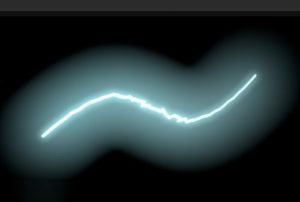In the lesson that follows we will explain how to create a spectacular text effect made of grass using Adobe Photoshop. A really interesting tutorial if you need the effect of writing on a green lawn. A very well illustrated and easy to follow lesson for users who have a good knowledge of the program.
Related Posts
Create Polaroid Collage Effect in Adobe Photoshop
In this Photoshop video tutorial we will see a basic and easy to make effect. We will see how to take a single image and transform it from scratch into…
Create Flying Snowboard Illustration in Photoshop
Nel tutorial che andiamo a vedere viene descritto il processo per creare l’illustrazione di uno snowboard che compie acrobazie arricchito di effetti grafici molto accattivanti. La composizione viene fatta in…
Dark Knight Rises Poster In Photoshop Tutorial
In the tutorial we will visit, we show how to create the Dark Knight Rises poster in Adobe Photoshop. Be prepared, it could take a couple of hours, but the…
Create Realistic Lightning in Autodesk Maya 2017
In this very interesting video tutorial we will see a lesson that explains how to make a realistic lightning in 3D using the Autodesk Maya 2017 modeling and animation program.…
Make Comic Caricature Effect in Photoshop
In this video you can learn how to create a caricature comic effect using Photoshop with some simple techniques. A quick and simple lesson that allows you to turn any…
Car Splitting Effect in Maya – Tutorial
This video tutorial shows an effect of a car cut in two similar to something seen in the Transformers series. A technique that is achieved using Autodesk Maya and Fusion.