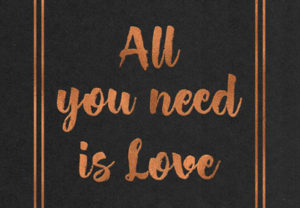In the Adobe Photoshop lesson we will see, an icon will be created with a classic Volkswagen van that can be used for a game or for some kind of application. First, we started by looking on the web for a photograph with similar vans, then we made a quick sketch. After that it started working. A very well illustrated and easy to follow lesson for users who have a good knowledge of the program.
Related Posts
Realistic Muscle Contraction in 3ds Max
This video tutorial shows how to create a semi-realistic contraction of the biceps of an arm in Autodesk 3ds Max. It is a very useful technique to create credible deformations.…
Create a Copper Foil Text Effect in Photoshop
Il tutorial che andremo a vedere vi mostrerà un modo semplice per creare un effetto di testo stagnola, utilizzando filtri, regolazioni e stili di livello in Adobe Photoshop. Un ottimo…
Create a Colorful and Shiny Text Effect in Photoshop
Nel tutorial che andremo a visitare viene mostrato come creare un effetto di testo colorato e brillante in Adobe Photoshop utilizzando due stili di livello. Un esercizio molto semplice da…
Create a Lunar Surface Background in Illustrator
Nel tutorial che vedremo verrà usata una semplice sfumatura mesh per creare forme organiche che non devono essere super-reali per ottenere un paesaggio lunare. Con alcuni gradienti radiali si faranno…
Create a Photo Realistic Digital Painting in Photoshop
With the right knowledge, Photoshop’s brush tool can be extremely powerful. In this tutorial, we’ll use digital painting techniques to create a photo-realistic representation of a swan in a wine…
Volkswagen Beetle Modeling in Maya – Tutorial
This video tutorial walks us through the step-by-step process of modeling the basic structure of the Volkswagen Beetle in 3D with Maya. A technique that can be used to create…