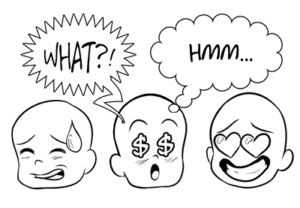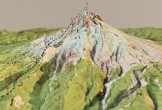In the tutorial we will visit you will be shown the steps for creating a pin-up cartoon-style character with Adobe Photoshop. It starts with the character’s miniatures to continue to the final image. A beautiful digital drawing exercise. A very well illustrated and easy to follow exercise for users who have a fair knowledge of the program.
Related Posts
Creating a Stunning Old-World Look in Photoshop
Nel tutorial che andremo a vedere verrà creata una sorta di composizione ‘vecchio mondo’ con una bussola e facendo uso di alcuni elementi di grafica vettoriale impressionanti. Si tratta di…
Create Speech Bubbles and Comic Effects in Illustrator
Comics as a medium are more than just the combination of text and images. A comic is a separate communication tool and comes with specific languages and dialects.
Mapping DEM Data in Cinema 4D – Tutorial
Nel video-tutorial che vedremo creeremo una geometria 3D da USGS dati DEM e poi delle texture con un DRG (Digital Raster Graphic) per produrre un contorno mappa ad alta qualità.…
Create an Aperture Camera Lens Icon in Illustrator
In the tutorial in Adobe Illustrator that we will see, a detailed lens of a camera similar to that used as a logo for Apple Aperture, photo editing software, will…
V-Ray Displacement in Cinema 4D – Tutorial
This video tutorial shows how to get detailed displacement maps for raised objects in Cinema 4D. Maps that work correctly using V-Ray.
Draw a Vector Cute Cartoon Dinosaur in Adobe Illustrator
What we are going to follow is a nice tutorial that will show us how to draw a cartoon-style dinosaur using only basic shapes like rectangles and circles. A very…