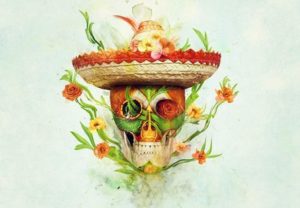The tutorial that we will follow shows the creation of a composition that blends together different images to create a coherent scene. Furthermore, it is planned to use some tricks of Adobe Photoshop to add lighting effects to the design and give a very spectacular look to the scene. A very well illustrated and easy to follow exercise for users who have a fair knowledge of the program.
Related Posts
Create a Floral Sugar Skull with Adobe Photoshop
In the tutorial we are going to see, it is shown how to create an abstract skull inspired by the day of the dead, a sign of respect for the…
Create an After Effects Tornado – Tutorial
This video lesson demonstrates how to create a tornado in After Effects and control all aspects of its shape and movement. The tutorial is all done with Particle World so…
Exterior Lighting in 3ds Max & Vray – Tutorial
This video-lesson illustrates the optimal settings in 3ds Max to obtain a very natural external light with the help of the VRay rendering engine, the final effect illuminated as day…
Modeling Realistic Drone in Maxon Cinema 4D
In this video tutorial we will see how to model a drone with Cinema 4D. A small vehicle with 4 propellers. A step-by-step lesson covering the entire workflow starting from…
Paint Realistic Eyes in Adobe Photoshop – Tutorial
L’anatomia sembra così semplice, eppure è così complessa. E’ la rovina di qualche artista, non si può andare oltre un certo livello di professionalità senza avere almeno qualche nozione di…
Model an Outdoor Coffee Table and Chair in Maya 3D
This video shows how to model an outdoor coffee table and chairs with Autodesk Maya. Two pieces of furniture with a very classic style for a nice comfortable 3D garden.…