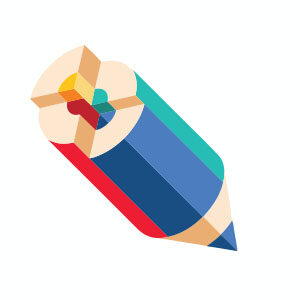Sometimes it is necessary to give a little wild character to typographic writings. In these cases, it is possible to take the simplest route using an ordinary typeface and adding decorations as explained in the Adobe Illustrator lesson that we will follow. A very detailed and easy to follow tutorial for users who already have a good knowledge of Illustrator.
Related Posts
Design a Cheeky Koala Mascot Head in Illustrator
La lezione che vedremo vi mostrerà come combinare le forme di base con qualche colorazione intelligente mischiandole per fare un fantastico personaggio koala da utilizzare come logo o mascotte nelle…
Create Cicada Vector in Illustrator – Tutorial
we’ll see explain how to create an example of a vector cicada using Adobe Illustrator. You will find out about how to use the reflection of different objects to get…
Colored Pencil Infographic Free Vector download
On this page you will find another free graphic element. This is a Vector Colored Pencil Infographic that you can use on your graphic projects. The compressed file is in…
Modeling a Decorative Vase in Autodesk 3ds Max
In this interesting video tutorial we will see how to create a decorative vase in a 3D environment using the Autodesk 3ds Max modeling and rendering program.
Create a Neon 60′s Inspired Portrait in Illustrator
Spegnere le luci e accendere la notte dove le forme al neon pop da manifesti sfocati e la scena della moda psichedelica del 1960 rivive ancora una volta. Nel tutorial…
Create Realistic Grapes in Illustrator
Nel tutorial che vedremo impareremo ad illustrare un grappolo d’uva realizzato con gli strumenti di base di Adobe Illustrator. Impareremo come creare più fonti di luce e come modellare un…