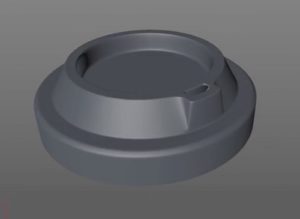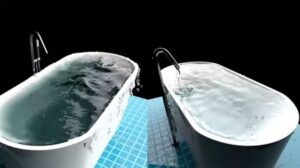SIf you are going to use a slick or Blackberry design phone, and you don’t want to buy the images, then the tutorial we’re going to see is right for you. I’ll show you how to use vector shapes, masks, and mostly layer effects in Adobe Photoshop to create an elegant phone with a beautiful design. A very detailed lesson also suitable for beginner level users of the program.
Related Posts
Create a Glowing Light Painting Effect
Nel tutorial che andiamo a vedere viene mostrato un modo semplice e molto veloce per creare una composizione con dei profili di luce in Photoshop. Vengono tracciate le ‘silhouette’ alle…
Modeling a Realistic Coffee Cap in Cinema 4D
In this video tutorial we will see how to model the lid of a 3D coffee glass using the Maxon Cinema 4D modeling program. A very detailed lesson suitable for…
Instantly Create Cities – 3ds Max Tutorial
A Video Tutorial that uses a free plugin in Autodesk 3ds Max called Greeble and is used to insert geometric objects to the scenes. The lesson explains how to use…
Making Realistic Earth with V-Ray Shading in 3ds Max
In this beautiful video tutorial we will see a lesson that explains how to use V-Ray materials to create a realistic Earth seen from space in Autodesk 3ds Max. An…
Create Water in Bathtub in 3ds Max with Chaos Phoenix
This video tutorial shows us how to create very realistic water in a bathtub in 3ds Max. We will use the Chaos Phoenix plugin, a really powerful tool. The lesson…
Swinging Light Bulb in Cinema 4D – Tutorial
This video tutorial shows how to create a dynamic relationship between hard and soft objects, such as a light bulb and the electric cable from which it is suspended, using…