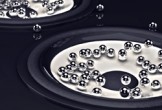basic polygonal modeling with Autodesk Maya and Chamfer primitives. The lesson is easy but it helps to understand how the tool for smoothing works. A very detailed and easy to follow exercise for users who already have a good knowledge of Maya.
Related Posts
Object Patch Deform – 3ds Max Tutorial
Una video-lezione che ci mostra come creare un oggetto in 3ds Max che si deforma seguendo l’andamento della superficie di un altro modello 3d. Un tutorial molto utile soprattutto nelle…
Fiery Photoshop Space Explosion Tutorial
The tutorial we’re going to visit takes us through the creation of a spectacular space scene with two planets colliding using the Adobe Photoshop photo retouching program. A truly stratospheric…
Creating Scalable Textures in Illustrator
Sometimes it’s quicker to apply a raster texture over a piece of vector graphics to make the job a little more appealing. However, doing this prevents the work from being…
Create Particles Planet in After Effects with Trapcode
In this spectacular video tutorial Philipp Pavlov shows how to make a planet from scratch with Trapcode Particles in After Effects. The following tutorial has no audio, but you’ll be…
Creating and Animating a Speaker in Cinema 4D – Tutorial
This video tutorial demonstrates the process of creating a 3d speaker and then animating it using Effector Sound in Cinema 4D. A beautiful lesson that mixes sound and 3D animation.
Screw Thread for Metal Screws in 3ds Max
The lesson we are going to show shows you how to create a thread for metal screws, an interesting tutorial that starts from a spiral line to get to a…