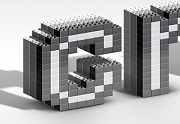In the tutorial that we will follow is shown how to model a metallic chain in Autodesk Maya, or a similar object, and wrap it around another object, perhaps a pole, following a curve. A very detailed and easy to follow exercise for users who already have a good knowledge of Maya.
Related Posts
3D Ribbon Wrapped Text Effect in Photoshop
The tutorial we’re going to see will explain how to use the texture opacity map to create a wrapped ribbon effect that creates 3D text in the Adobe Photoshop CS5…
Create Lego Inspired Text Effect in Photoshop
Nel tutorial che andremo a vedere impareremo come creare un effetto di testo 3D in stile mattoncini Lego realistico senza utilizzare alcun software 3D. Sarà utilizzato Adobe Photoshop. Si inizierà…
Make a Rockabilly Zombie Girl with Illustrator CS5
Nel tutorial che vedrete viene descritta la procedura passo-passo per la creazione di una donna zombie rockabilly in Adobe Illustrator. Una bella esercitazione che inizia con una bozza a mano…
Create Swimming Fish in Cinema 4D – Tutorial
This tutorial will show you how to easily create an animation of a swimming fish using the mesh deformer in Cinema 4D R14. Unfortunately the video has no sound and…
Make a Vector Cola Bottle Design in Illustrator
In the tutorial that we will visit we will see how with a few steps you can make a plastic vector bottle of Coca Cola using the Adobe Illustrator graphics…
Creating Depth of Field using V-Ray Zdepth
In the tutorial we are going to follow, we show how to create a depth of field in Autodesk 3ds Max with V-Ray Z-Depth. Depth of field (DOF) is an…