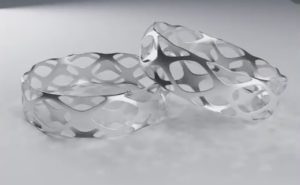Modeling a car in Autodesk 3ds Max is not as difficult as one might think. This tutorial will teach you how to do it. We start with the basics of modeling, from the creation of reference images, and modeling from the Object Plan. A step by step lesson that can be adapted to any car model.
Related Posts
Create a Scrolling Hacker Text in After Effects
This video tutorial shows you how to create a hacked scrolling text in After Effects CC. The lesson is valid for any FUI (dummy user interface) or any project used.…
Glowing Floral Pattern Creation in Photoshop
The tutorial we’re going to look at demonstrates the steps required to create a light flare flower pattern in Photoshop. This exercise looks quite complicated, but the steps are actually…
Make Cartoon Bird with Bezier Tool in CorelDRAW!
Nel tutorial che andremo a visionare impareremo a utilizzare le curve Bezier, uno strumento in CorelDRAW, quindi vedremo come fare un uccello in stile Cartoon. E’ possibile utilizzare qualsiasi versione…
Modeling a Stylized Bracelet in Autodesk 3ds Max
This quick video tutorial shows how to model a stylized bracelet suitable for use both as a high quality digital prop and for 3D printing in the real world, using…
Modeling a High Poly Stylized Bow in 3ds Max
In the Autodesk 3ds Max tutorial we are going to visit you will see the tools and techniques used to build a detailed model of an arc you will work…
Create a Surreal Underwater Scene in Photoshop
The tutorial we’re going to look at explains how to create a surreal underwater scene with a cat sitting in a shoe using Adobe Photoshop. You will learn using different…