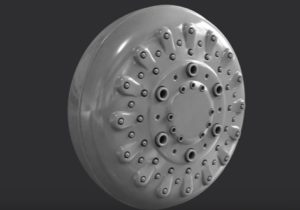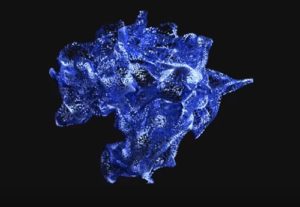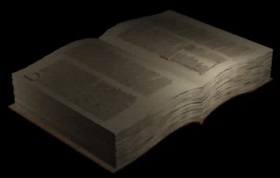IThe tutorial that we are going to visit will show us how to create a nice effect of flying cards in Autodesk 3d Studio Max thanks to the power of Thinking Particles. We will begin by creating paper shapes and materials, then moving on to Thinking Particles to set the rules and see how we can combine them to create the effect of paper flight.
Related Posts
Create a Realistic Explosion Bombs in Autodesk 3ds Max
In this beautiful video lesson from the net we will see how to use the Autodesk 3ds Max Bombs modifier to make an object explode. A tutorial for those who…
Modeling a Realistic Shower Noozle in 3ds Max
In this interesting video tutorial divided into two videos we will see the complete process for modeling the shower head of a very realistic shower in Autodesk 3ds Max. A…
Create Dissolve Animation with Cycles in Bender
In this interesting video tutorial we will see how to make the animation of a 3D object that dissolves using the free Blender modeling and rendering program. A very detailed…
Create Painted Text in After Effects – Tutorial
This video tutorial shows us how to create the illusion of text painted on a fence within After Effects. You can do this with just one structure and some random…
Create a Book with Noise & FFD 4X4X4 in 3ds Max
In this video tutorial we will see how to create a nice 3d antique bookshelf with the use of Noise and FFD 4x4x4 modifiers in Autodesk 3ds Max. A nice…
Create 3D Effect in CorelDraw
In this tutorial you will learn how to design a beautiful 3d text effect in Corel Draw. The key to creating a 3D effect in 2D software is color gradient…