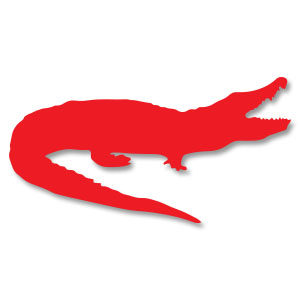What we’re going to see is a tutorial in Adobe Illustrator to learn how to draw a professional drum kit from scratch with vector graphics. You will learn how to make a tripod, the battery, different types of dishes and also how to create the texture for the battery. A very detailed lesson for users who already have a good knowledge of the program.
Related Posts
Draw a Vector Nautical-Themed Logo in Illustrator
In the tutorial phases we are going to see how to create a nautical vector logo using the Adobe Illustrator graphic program. To begin with we will see how to…
Betty Boop Free Vector download
Betty Boop is an animated cartoon character created by Max Fleischer, with help from animators including Grim Natwick. She originally appeared in the Talkartoon and Betty Boop film series, which…
Draw a Simple Vector Bat Icon in Adobe Illustrator
In this simple and quick video tutorial we will see how to draw a vector icon with the shape of a bat using the Adobe Illustrator graphics program. A very…
Create a Fantasy Style Potion in Illustrator
Quello che andremo a vedere è un tutorial che ci spiega come illustrare una scena di fantasia con Illustrator. Si tratta di creare uno scaffale impolverato con sopra delle ampolle…
Make a Minion (Despicable Me) in Blender
This video tutorial in Blender covers the modeling process to create a Minion, one of the characters from the movie “Despicable Me”. After modeling the Minion, we will set up…
Crocodile Silhouette Free Vector download
On this page we present another vector drawing that can be freely downloaded and used for your graphic and design projects. It is the silhouette or silhouette of a ferocious…