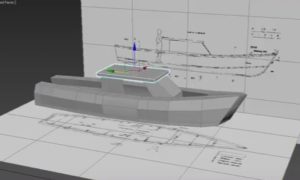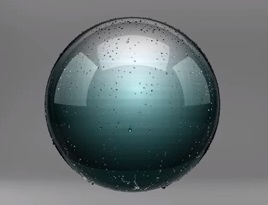In the tutorial we’re going to see this time we will be shown how to make a cup of Nescafè 3D using the Autodesk 3ds Max modeling and rendering program. In this exercise we will learn a couple of editable Poly functions like Extrude, Smooth, Connect, Hinge Edge, Bridge and collection.
Related Posts
Create Realistic Water Splash in 3DS Max – Tutorial
This video tutorial shows you how to create a realistic ‘splash’ of water using 3ds Max and Vray. A very eye-catching effect that is also used in many advertisements.
Draw a Christmas Snow Globe in Adobe Illustrator
This tutorial is a short 5-6 minute video on how to create a Christmas snow globe in Adobe Illustrator. A lesson for beginners and industry experts looking for Christmas inspiration.…
Illustrate a Vector, Street Bench in Illustrator
Il tutorial che andremo a vedere si occupa di creare l’illustrazione di una panchina in legno vettoriale con Adobe Illustrator. Si tratta di avere un pochino l’occhio artistico attraverso il…
Make Growing Plant Effect in Blender
Una video-lezione in Blender che mostra come creare della piante che crescono attorno a un oggetto 3D. Un effetto molto realistico da poter usare nelle vostre scene e nelle intro…
Modeling a Simple Boat in Autodesk 3ds Max
In this video tutorial we will see how to make a simple three-dimensional boat using the Autodesk 3ds Max polygonal modeling program. A very detailed exercise that uses the drawings…
Create Advanced Condensation in 3ds Max
In this video tutorial we will learn how to simulate a realistic condensation of water on a glass. we will be using 3ds Max and PFlow. The result is truly…