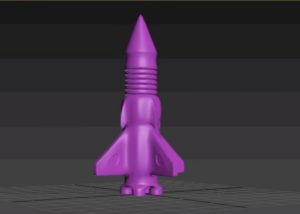In the tutorial in Autodesk 3ds Max we’re going to see we will show create a 3D doormat of the classic ones near the doors. The lesson takes place using a V-Ray material and the DisplacementMod method to obtain a very satisfying and realistic result.
Related Posts
Modelling a Rocket with Box in 3ds Max
In this video tutorial we will see how to model a 3D missile from a simple box using the Autodesk 3ds Max polygonal modeling program in Edit Poly mode. An…
Exterior Lighting and Rendering with V-Ray in 3ds Max
This video tutorial shows how to set up an outdoor scene and balance all the lights using 3ds Max, V-Ray and Photoshop. A lesson with a very realistic result.
Create a Stylized Car Vector in Illustrator CS5 – Tutorial
Nel Tutorial che andremo a vedere viene mostrato come realizzare l’illustrazione di una bellissima auto vettoriale in Adobe Illustrator. Come al solito la base di partenze è una foto che…
Create a Fantastic Peeling Moka Effect in 3ds Max
This video tutorial shows how to create a peeling effect of the classic coffee maker with 3ds Max. A lesson suitable for intermediate users with good knowledge of the program.
Create a Headset Icon in Photoshop – Tutorial
The tutorial we’re going to see shows how to create a stereo headphones icon in Photoshop. A lesson using different digital painting and drawing techniques, the skills learned in this…
Realistic Underwater Bubbles in 3ds Max – Tutorial
This video tutorial shows how to create realistic underwater bubbles using FumeFX, Krakatoa, Frost and iray in 3ds Max. The final step will be in a composition with Fusion. An…