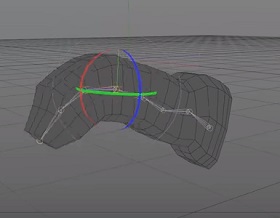In the tutorial that we will follow we will show you how to create a beautiful Dutch landscape filled with colorful tulips and a traditional windmill with Adobe Illustrator. We will start with the creation of a red tulip with the gradient mesh tool and then make the yellow and purple variations of the tulips. A very detailed and easy to follow lesson for users who have a good knowledge of the program.
Related Posts
Recreate a Sherlock Holmes Title in Cinema 4D e After Effects
A nice video tutorial that shows us how to recreate the graphics and title of the famous Sherlock Holmes film saga using the Maxon Cinema 4D modeling and rendering program…
Love Text Effect for Valentine Day in Photoshop
Valentine’s Day is just around the corner and the lesson we’re going to visit is very suitable for this special occasion. then we will see a tutorial with a nice…
Create a Fresh Mojito Cocktail Glass in Illustrator
The tutorial we’ll be looking at shows you how to create a cocktail glass from scratch with Illustrator. This exercise is aimed at intermediate illustrators. This project was done by…
Create Magma Hot Text in Photoshop
In the tutorial we are going to visit we will learn how to create a text effect with warm magma using layer styles and textures in Adobe Photoshop. A beautiful…
Draw a Vector Confetti Brush in Illustrator
The tutorial that we are going to follow shows how to create a confetti brush suitable for occasions such as weddings with Adobe Illustrator. This is an ideal exercise for…
Intro to Joints and Skinning in Maxon Cinema 4D
This is a video tutorial that is a simple introduction to creating joints (bones) in Maxon Cinema 4D and then binding it to our 3D model and creating animations. An…