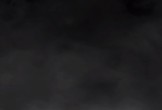This tutorial will take you through the process of creating a vector camel silhouette and a desert background step by step. If you like working on Illustrator, this tutorial is going to help you a lot in becoming a professional designer. You will also get to know about the hidden/special effects present in the illustrator with the help of this tutorial. So let us start this tutorial.
Related Posts
Lens Flare Effect in Cinema 4D – Tutorial
This video tutorial shows how to get the lens flare effect and customize our lens in Cinema 4D. A great exercise that introduces the use of this effect with Cinema…
Ghostly Blur Text Effect In Photoshop
Nel tutorial che vedremo impareremo come dare al testo un aspetto spettrale, quasi soprannaturale utilizzando un paio di semplici filtri di sfocatura con Photoshop. La lezione è fatta con Photoshop…
Applying 2D Toon Shader in Maya 2012 – Tutorial
3D cartoons that appear to have a 2D graphic style? For some years now, 3D software has been providing materials that simulate lines, fills and shadows like real drawings. The…
Create a Simple Vector Bar Chart in Adobe Illustrator
Nei passi del tutorial che andremo a vedere imparerete come creare un semplice grafico a barre in Adobe Illustrator. Per cominciare imparerete come impostare una semplice griglia e come creare…
2.5D Fog with Noise Shaders in Cinema 4D – Tutorial
This video tutorial shows you how to easily create smoke or fog simulation in Cinema 4D. We will use Shaders Noise and layers without complex particle systems or using expensive…
Create a Luxurious Text Effect in Photoshop
In the tutorial we’re going to see, you’ll learn how to create this gorgeous text effect in Adobe Photoshop. This is an elegant, metallic text that is very useful for…