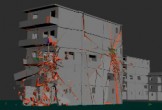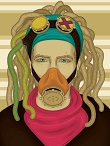In the tutorial that we will see there are the steps to create a text effect dissolved with antique ink in Photoshop. The purpose of this tutorial is to show how you can apply the blending options of layers, rubber tool as well as filter effect to the text, in order to produce a simple but effective writing in a few steps.
Related Posts
Tracing a Vector Face From a Reference Photo
There are many ways that one could use to reproduce a subject as a drawing, an obvious choice is to ‘trace’ the picture. Since there are so many microscopic details…
Create a Golden Vector Compass in Illustrator
Il tutorial che vedremo ci guiderà attraverso i passi e le tecniche per la creazione di una bussola d’oro. Un oggetto molto utile nei lavori di grafica. Il procedimento per…
Building Demolition using Thinking Particles in 3ds Max
This video tutorial shows the process of creating a tool that performs the demolition procedure of a building in 3ds Max. We will use Thinking Particles for a very interesting…
Create a Mosaic Text Effect in Illustrator – Tutorial
Nel tutorial che andremo a seguire impareremo come creare un effetto di testo mosaico. Un semplice rettangolo riempito con un colore piatto, un gradiente radiale e un effetto grana della…
Model Chain Link Fence in 3ds Max Tutorial
Many people find it difficult to shape a fence due to its complex joint. Mostly, beginners usually get stuck molding this kind of stuff because they don’t know how to…
Create a Punk Inspired Portrait in Illustrator CS6
Nel tutorial che andremo a vedere viene mostrato come creare un ritratto Punk utilizzando Illustrator CS6. Partendo da uno schizzo ricavato dalla foto di procede con il Pennello Strumento Blob…