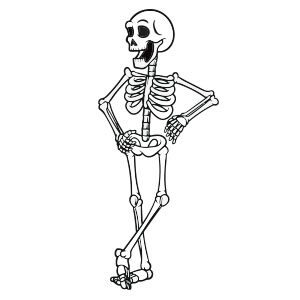In the tutorial we’re going to see explain how to draw a stylized and polished digital clock from scratch in Adobe Illustrator, consisting of basic shapes and gradients. We will make the icon with a vector that will be scalable to any size. A very detailed lesson that can be easily followed by users who have a good knowledge of the program.
Related Posts
Create Banner, Label and Badge in Illustrator
Nel tutorial che andremo a vedere possiamo imparare come creare modelli di banner, etichette e distintivi diversi che è possibile utilizzare nei vostri progetti artistici futuri. Tutti elementi indispensabili per…
Create Dark Fantasy Illustration in Photoshop
Nel tutorial che vedremo viene spiegato come creare una simpatica, ma oscura, illustrazione di fantasia in Photoshop utilizzando tecniche di pittura digitale. Un bel esercizio con un bel risultato finale!…
Applying a Realistic Tattoo in Photoshop
Ci sono un sacco di tutorial sul web che pretendono di ottenere un effetto di tatuaggio realistico. Di solito questi esercizi guidano l’utente a importare un’immagine che verrà sovrapposta e…
Simple Halloween Skeleton Free Vector download
On this page you will find another free graphic element. This is a cartoon style Skeleton that you can use on Halloween for your graphic projects. The compressed file is…
Design a Flat Precious Gems Pattern in CorelDRAW
Nel tutorial che andremo a vedere viene mostrato come creare un elegante pattern con pietre preziose in CorelDRAW® X7. Seguendo il processo s’imparerà a fare una serie di gemme brillanti…
Draw a Vector Toronto Skyline in Illustrator
Nel tutorial che andremo a seguire vedremo come disegnare lo skyline vettoriale stilizzato della città di Toronto, utilizzando alcune delle forme più elementari e gli strumenti con cui lavoriamo quotidianamente…