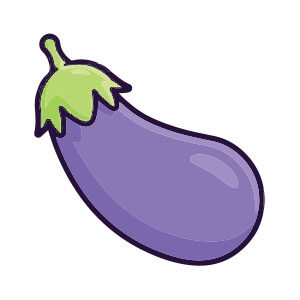The tutorial procedure that we will follow shows the workflow that is needed to create vector jeans in Adobe Illustrator. We will study several important techniques. You will learn how to use mixtures, gradients, add effects and create strokes in the Appearance panel. A very detailed lesson that requires a good knowledge of the tools of the program.
Related Posts
Simple Cloning Technique in Adobe After Effects
A video tutorial that explains how to create a simple cloning of a character in Adobe After Effects. In the movie the characters are duplicated and play with a football…
Draw a Vector Shop Illustration in Adobe Illustrator
In the tutorial that we will follow, we will draw a complete vector store with all the details, as well as some shrubs and a street with its lampposts, using…
Create Abstract Tattoo Design in Illustrator
Nel tutorial che vedremo viene spiegato come creare a mano una illustrazione stile tatuaggio in Adobe Illustrator. Avrete bisogno di una tavoletta grafica come la Wacom per imparare come creare,…
Create a Strawberry Character with ZBrush and Keyshot
In the tutorial we’ll see you’ll learn how to sculpt a strawberry character stylized from scratch using the modeling program Pxicologic ZBrush and how to render it with Keyshot. Topics…
Gold Fish Silhouette Free Vector download
On this page we present another vector drawing that can be freely downloaded and used for your graphic and design projects. This is the Shape or silhouette of a red…
Simple Eggplant Drawing Free Vector download
On this page you will find another free graphic element. This is a Simple Eggplant Vector that you can use on your graphic projects. The compressed file is in zip…