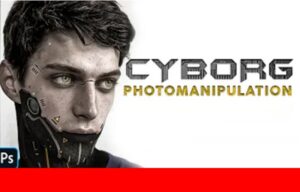What we are going to follow is another fantastic tutorial for readers. This lesson shows how to create a dynamic lighting effect with a photograph, custom brushes, simple shapes and masks in Adobe Photoshop CS5. A very detailed exercise that requires a good knowledge of the program.
Related Posts
Create Killer Frost Eye effect in After Effects
In this interesting video tutorial we will see how to make an effect of the famous Flash television series using the video editing program Adobe After Effects, in particular it…
Draw Ancient Pattern Border in Adobe Illustrator
This video tutorial shows how to draw an antique pattern frame with Adobe Illustrator. A style that is very reminiscent of the ancient Greek-Roman vases. A lesson for practicing vector…
Model Stylized Vintage Computer in Blender
In this video tutorial we will see how to model a vintage computer with Blender. An object with a simple and stylized shape to create a simple computer-themed illustration. A…
Create Slick Smartphone in Blender
In this video tutorial you will discover how to: Model a smartphone, create ‘rays of light’ and quickly add a field of stars. A nice lesson in Blender to create…
Create Cyborg Face whit Photomanipulation in Adobe Photoshop
This video tutorial shows how to make a Cyborg Face with photo manipulation in Adobe Photoshop. Starting with a nice photo and with a little work you can get a…
Paint Beautiful Realistic Lips in Adobe Photoshop
Nel tutorial che andremo a vedere viene descritto il processo per ‘dipingere’ labbra perfette in Adobe Photoshop, si tratta di una vera e propria lezione di pittura digitale per creare…