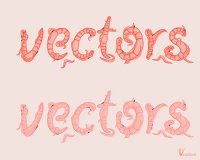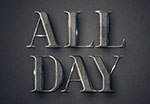Christmas is coming and what we’re going to see is an Adobe Photoshop tutorial with a text effect inspired by the winter season and a beautiful writing with snow. To create it, it was inspired by the famous globe with snow inside. An exercise that can be easily followed by users who have a good knowledge of the program.
Related Posts
Make a Curvy Worms Text Effect in Illustrator – Tutorial
In the following tutorial you will learn how to create a text effect of worms in Adobe Illustrator. You can apply these techniques to various themes after working through this…
Create a Simple, Textured Metal Text Effect in Photoshop
Quello che andremo a vedere è un tutorial in Adobe Photoshop che mostra come realizzare una bella texture metallica da applicare a una scritta. Una lezione che affronta la realizzazione…
Make a Ghostly Demonic Being in Photoshop – Tutorial
I Pennelli personalizzati in Photoshop sono strumenti molto potenti per la creazione di immagini ed effetti. Nel tutorial che vedremo viene mostrato come utilizzare pennelli personalizzati e strumenti di trasformazione…
Making of the Iron Man 2 Title in 3ds Max
Questa è una video-lezione semplice per realizzare l’effetto che simula i Titoli del Film Iron Man 2 utilizzando 3ds Max per l’illuminazione e After Effects per il compositing e anche…
Create an Underwater Scene in Adobe Photoshop
Sometimes some scenes are too expensive and dangerous or even impossible to photograph. For this reason people often ‘turn’ to Photoshop. With some time you can create a very realistic…
Create Leopard Texture in Photoshop – Tutorial
What we’ll be looking at is another cool Photoshop tutorial on how to create a leopard skin texture. This exercise is not that difficult and will be useful for both…