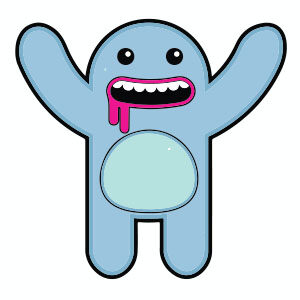In the tutorial we are going to see, we show how to create something unusual. We will create a corn cob using Adobe Illustrator. We will use some excellent tools such as Gradient tool, Distortion Envelope and of course the Pen tool. A very detailed lesson that can be easily followed by those who already have a good knowledge of Illustrator’s tools.
Related Posts
Create Warped Text In Photoshop – Tutorial
In this kind of Photoshop tutorial we will see the built-in Warp Text feature with its options and how it makes it easy to twist, stretch and distort text into…
Create a Winter Snow Globe in Photoshop
In the tutorial we’re going to visit we’re going to show how to create a realistic glass ball with an object and ‘snow’ inside that produces a snowfall effect in…
Cool Liquid Text Decoration in Photoshop
In the tutorial we will follow the steps to create a fantastic effect of liquid text with a feather brush decoration in Adobe Photoshop. This is an intermediate level tutorial…
Draw a Simple Octopus Vector Logo in Illustrator
In this simple and fast video tutorial we will see how to make a simple vector logo with a cute cyclops octopus using the Adobe Illustrator graphics program. A lesson…
Simple Cute Blue Monster Free Vector download
On this page you will find another free graphic element. This is a Simple Blue Monster Vector that you can use on your graphic projects. The compressed file is in…
Create a Large Scale Battle Scene in Blender
This video tutorial shows how to create a wide field scene with Blender. We will see a great battle with crowds of characters fighting each other on the battlefield. A…