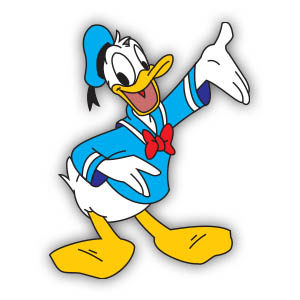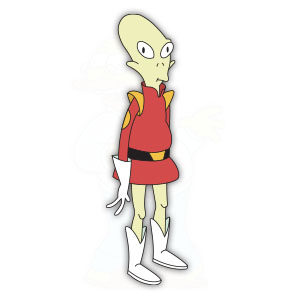IIn the tutorial we’re going to visit we will learn how to create a beautiful character from a furry cartoon using the Adobe Photoshop photo editing program. A really nice model that can find space in various compositions. A very detailed and easy to follow lesson for those who already have a good knowledge of the program.
Related Posts
Girl Ice Skate Silhouette Free Vector download
On this page we present another vector drawing that can be freely downloaded and used for your graphic and design projects. This is the silhouette or silhouette of a woman…
Modeling The “Adam Syringe” From “Bioshock”
The tutorial that we are going to visit will show us how to create a high resolution model of the “ADAM syringe” from the popular video game “Bioshock”. Autodesk Maya…
Donald Duck Free Vector download
Donald Fauntleroy Duck or Donald Duck is a funny animal cartoon character. Created in 1934 at Walt Disney Productions. Donald is an anthropomorphic white duck with a yellow-orange bill, legs,…
Make a Cute Pig Face Icon in Adobe Illustrator
Quello che andremo a vedere è un bel tutorial in Illustrator che mostra come creare una simpatica faccia di maialino in grafica vettoriale da poter utilizzare come icona. Si tratta…
Create a Chalk Text Effect in Photoshop
Nel tutorial che andremo a visitare ci verrà mostrato un modo davvero semplice e veloce per creare un effetto di testo stilizzato che simula una scritta col gesso su una…
Kif Kroker (Futurama) Free Vector download
Lieutenant Kif Kroker (born November 17, 2974) is a recurring character on Futurama. He is an undisclosed Amphibiosan alien of light green color from the planеt Amphibios 9. He is…