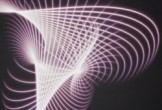In the tutorial we are going to visit is shown how to create the scene of a really simple landscape in Adobe Illustrator. This can be used in many different ways, from a desktop background to a site header. The best part is that since vector is finished it can be resized in the desired sizes.
Related Posts
Halloween Green Monster Free Vector download
On this page you will find another free graphic element. This is a Simple Green Monster that you can use on Halloween for your graphic projects. The compressed file is…
Create Cool Spirals using Cinema 4d & XParticles
Un altro emozionante tutorial in cinema 4d per imparare a fare un accattivante spirale con alcune sprite attaccate in Cinema 4d e Xparticles. Un effetto giovane e dinamico per animare…
Create a Multicolored Splashed Text in Illustrator – Tutorial
Nel tutorial che vedremo imparerete come creare un effetto a spruzzi multicolore di testo in Adobe Illustrator. Il primo passo è quello di manipolare un po’ il testo e, una…
Creating Background Loops in Cinema 4D – Tutorial
This video tutorial demonstrates using a simple setup clone to create background loops in Cinema 4D. A very useful exercise for creating psychedelic animations to move the background of your…
Ghostly Blur Text Effect In Photoshop
Nel tutorial che vedremo impareremo come dare al testo un aspetto spettrale, quasi soprannaturale utilizzando un paio di semplici filtri di sfocatura con Photoshop. La lezione è fatta con Photoshop…
Creating a Toaster-Popping in Illustrator
Nel tutorial che vedremo impareremo come applicare alcuni effetti non molto utilizzati in Illustrator, come l’effetto Cromato, che viene utilizzato per creare un look metallico dall’aspetto realistico. Link Tutorial