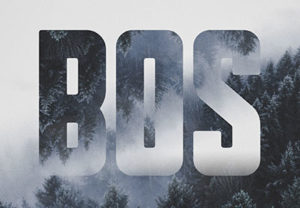The Tutorial we’re going to show shows how to create some abstract energy rays within Adobe Photoshop using simple filters and a couple of adjustment layers. An effect that strikes and can be used for numerous compositions.
Related Posts
Create a Blobby Text Reveal in Maxon Cinema 4D
In this interesting video tutorial you will discover how to combine Field and Volume MoGraph to create a text that looks like a liquid in Maxon Cinema 4D R20. A…
Draw a Grunge, Vintage Text Effect in Illustrator
In the tutorial we’re going to visit we will see the steps to create ‘dirty’ vintage text effect using Adobe Illustrator. To begin with, we’ll learn how to set up…
Create a Bubble Gum Text Effect in Photoshop
The tutorial that we will see shows how by combining the right techniques with the Pen tool in Photoshop you can create a true work of art. This exercise demonstrates…
Create a Tomato Text Effect in Adobe Illustrator
Seguendo il tutorial che andremo a vedere è possibile divertirsi creando un effetto di testo vettoriale a forma di pomodoro in Adobe Illustrator. Inizieremo con le lettere preparandole per il…
Create a Simple Landscape Mirrors Text in Photoshop
In the tutorial we’re going to see how to use an image texture, with clipping and layer masks, as well as simple brushes and filters in Adobe Photoshop to create…
Create a Hospital X-Ray in Octane with Cinema 4D
This nice video tutorial shows the process of creating a hospital radiography effect on 3D objects using the Octane rendering engine with the Falloff shader inside Maxon Cinema 4D. A…