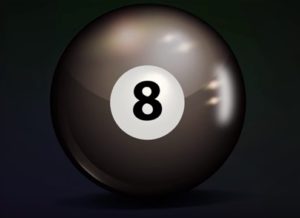In the Autodesk 3ds Max tutorial that we are going to visit, a 3D water surface will be created that could be a lake, a sea or an ocean. A truly realistic effect with just a few simple steps. A very detailed and easy to follow lesson for those who already have some knowledge of the pro
Related Posts
Modeling a Quickly Luxury Leather Chair in 3ds Max
In this video tutorial we will see how to easily create a 3D leather armchair using the Autodesk 3ds Max modeling and rendering program. A very detailed and easy to…
Draw a 3D Pool Ball in Adobe Illustrator
IIn this video tutorial we will see how to draw a realistic billiard ball using the Adobe Illustrator vector graphics program. A very detailed lesson for an object full of…
Create a Pencil and Paper Vector in Illustrator
Un tutorial che spiega come creare una illustrazione vettoriale di una matita, un foglio di carta con alcuni trucioli di matita e un temperamatite. Verrà spiegato come utilizzare la Rivoluzione…
A Glamorous Sparkling New Year Text Effect in Photoshop
Il Bellissimo tutorial che andremo a vedere vi mostrerà come utilizzare un paio di stili di livello e le impostazioni del pennello per creare un effetto glamour scintillante da applicare…
Illustrator Tutorial: How to Create a Vector Fan
In the following tutorial, you will learn how to create a vector illustration of a fan. We will create simple shapes with basic Illustrator tools and use simple techniques like…
Toilet Modeling in 3ds Max – Tutorial
Una video-lezione in 3ds Max che spiega la modellazione di un vaso da toilette, un oggetto sempre utile soprattutto in ambientazioni che riguardano le stanze da bagno.