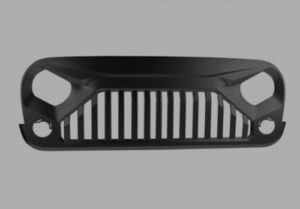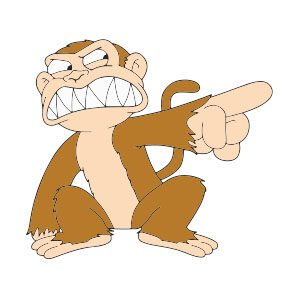Nel tutorial che andremo a vedere viene mostrato il processo di creazione di un effetto di testo 3D tra un ammasso di stelle in Photoshop. Useremo un certo numero di tecniche di manipolazione, come fusione dei livelli, i livelli di regolazione e vari strumenti come il pennello, la gomma e gli strumenti di trasformazione libera.
Related Posts
Modeling a Car Grille in Autodesk 3ds Max
In this interesting video tutorial we will see how to create a 3D car grid using the modeling and rendering program Autodesk 3ds Max. A very detailed lesson that starts…
Amazon Logo Free Vector download
On this page you will find another free graphic element. This is the Amazon Logo Brand that you can use as a logo or other in your graphics projects. The…
Creating abstract wallpapers with 3Ds MAX
In the exercise we are going to follow, we will create an abstract background with some spheres and a couple of modifiers. This tutorial is easy enough to follow, but…
Cute Cartoon Monkey Free Vector download
On this page you will find another free graphic element. This is a Cute Cartoon Monkey Vector that you can use on your graphic projects. The compressed file is in…
Creating Magnifying Glass in Photoshop
Nel tutorial di Photoshop che andremo a vedere viene mostrato come disegnare una lente di ingrandimento con relativo effetto di ingrandire oggetti e in più verrà spiegato come creare l’aggiunta…
Create Dark Queen with Photo Manipulation in Photoshop
In this nice video tutorial we will see a lesson explaining the process of creating a ‘dark queen’ using photo manipulation in Adobe Photoshop. Of course, the quality of the…