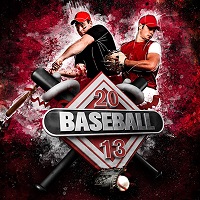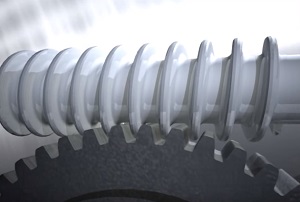Nel tutorial che andremo a vedere viene mostrato come creare una illustrazione grafica 3D a tema sportivo utilizzando Adobe Illustrator per creare ed esportare percorsi di base, Cinema 4D per costruire il 3D e Photoshop per la post-produzione finale. Il risultato è davvero professionale.
Related Posts
Photo Manipulate a Magical Shoe House Scene in Photoshop
In the tutorial we will see an interesting series of image manipulation is shown with the Adobe Photoshop program. From an old boot you get a ‘fairytale’ house, an imaginative…
Design a Hipster Barbershop Facebook Cover in CorelDRAW
Nel tutorial che andremo a seguire vedremo come creare un banner in stile retrò per un barbiere in CorelDRAW® X7. Impareremo come utilizzare i vari strumenti per la creazione di…
Create a Fantasy Mini Planet in Adobe Photoshop
La cosa migliore di Photoshop è che ci permette di creare praticamente qualsiasi cosa la nostra immaginazione può concepire. Nel tutorial che vedremo viene mostrato come combinare diverse foto per…
Modeling & Animating Worm Gear in 3ds Max
This video tutorial shows how to model and animate a worm spinning a gear with 3ds Max. A great exercise to understand a few things about 3ds Max dynamics.
Grattachecca, il gatto del cartone dei Simpson da colorare
Grattachecca è un gatto nero con un naso rosa, due piccoli denti sporgenti e la lingua sempre di fuori che gli dà un’espressione ottusa; Fichetto è un topo azzurro con…
Draw a Vector Realistic Bottle Design in CorelDRAW
In this interesting video tutorial we will see how to design a product bottle with plastic dispenser in vector graphics using the CorelDRAW graphics program. A composition with a modern…