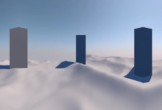The tutorial we’re going to see will explain how to use the texture opacity map to create a wrapped ribbon effect that creates 3D text in the Adobe Photoshop CS5 environment. A very detailed and easy to follow lesson for those who already have some knowledge of the photo-editing program-
Related Posts
Create a sexy mechanical pinup in Photoshop
Photoshop è ottimo strumento per la combinazione di diverse immagini in una scena che non può sempre essere creato nella realtà, come un androide. Nel tutorial che vedrete imparerete come…
Creating Interesting Tubes in ZBrush and 3ds Max – Tutorial
This video tutorial shows a technique for creating a tile texture to use to create an interesting design for a tube with ZBrush and 3ds Max. A nice exercise that…
Creating 360° Panorama Rendering in Cinema 4D – Tutorial
This very interesting step-by-step video tutorial takes us through the process of setting up cameras to get a 360-degree panoramic render in Cinema 4D.
Linear, Spherical and Cylindrical Wipe Transition in Cinema 4D
This video tutorial shows you how to create a linear, spherical or cylindrical transition using XPresso within Cinema 4D. A beautiful exercise that explains some peculiarities of transitions very clearly.
Realistic Muscle Contraction in 3ds Max
This video tutorial shows how to create a semi-realistic contraction of the biceps of an arm in Autodesk 3ds Max. It is a very useful technique to create credible deformations.…
Drawing The Perfect Diamond in Illustrator
Drawing a vector diamond is pretty simple in Adobe Illustrator. First, do some research on the shape of a diamond. Once you have chosen a diamond, you import it into…