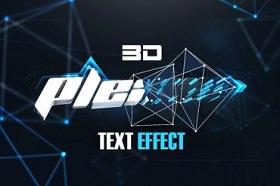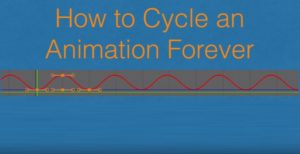In this video tutorial we will see a lesson that shows us the whole process to create a really impressive ‘Plexus’ 3D text effect by creating the 3d elements with Cinema 4D and perfecting everything in Adobe Photoshop.
Related Posts
Create Cyclical Animations in Blender
In this simple and interesting video tutorial we will see a lesson that shows how to make cyclic movements for 3d objects inside Blender. An excellent exercise for making objects…
Create Easy Smoke Trails in Cinema 4D
In this video tutorial we will see how to create simple smoke trails that accompany the explosion of an object in Maxon Cinema 4D. A short and easy exercise to…
Drawing Speaker Woofer in Adobe Illustrator CC
In this video tutorial we will see how to draw a beautiful vector speaker with Adobe Illustrator. An interesting lesson because it explains how to create reflections of light and…
Creating Realistic Clouds With Maya Fluids
In this tutorial you will learn how to use Fluid Effects to create realistic clouds within Autodesk Maya. An excellent exercise to understand how to best simulate some atmospheric elements…
Creating 3D Infographics Pie in Adobe Illustrator
Diagrams and statistics are an essential part when you want to illustrate a complex project. This video tutorial shows you how to create a colorful 3D pie chart. We will…
Modeling Realistic CPU Fan in Autodesk 3ds Max
In this video tutorial we will see how to model a computer processor fan in Autodesk 3ds Max. A quick lesson demonstrating some solid modeling with 3ds Max. An easy…